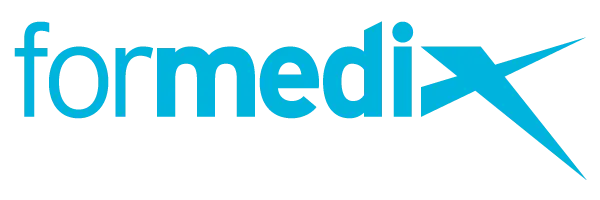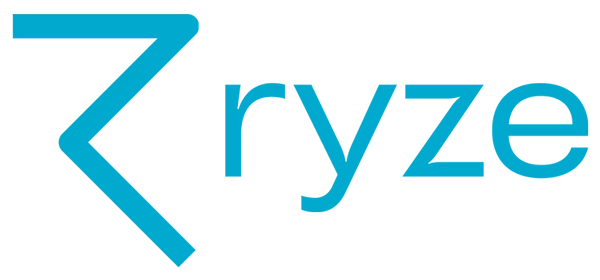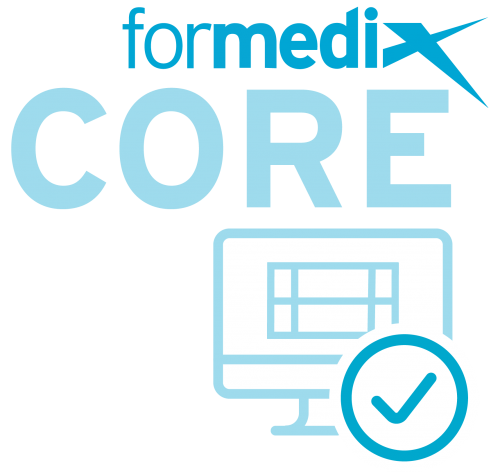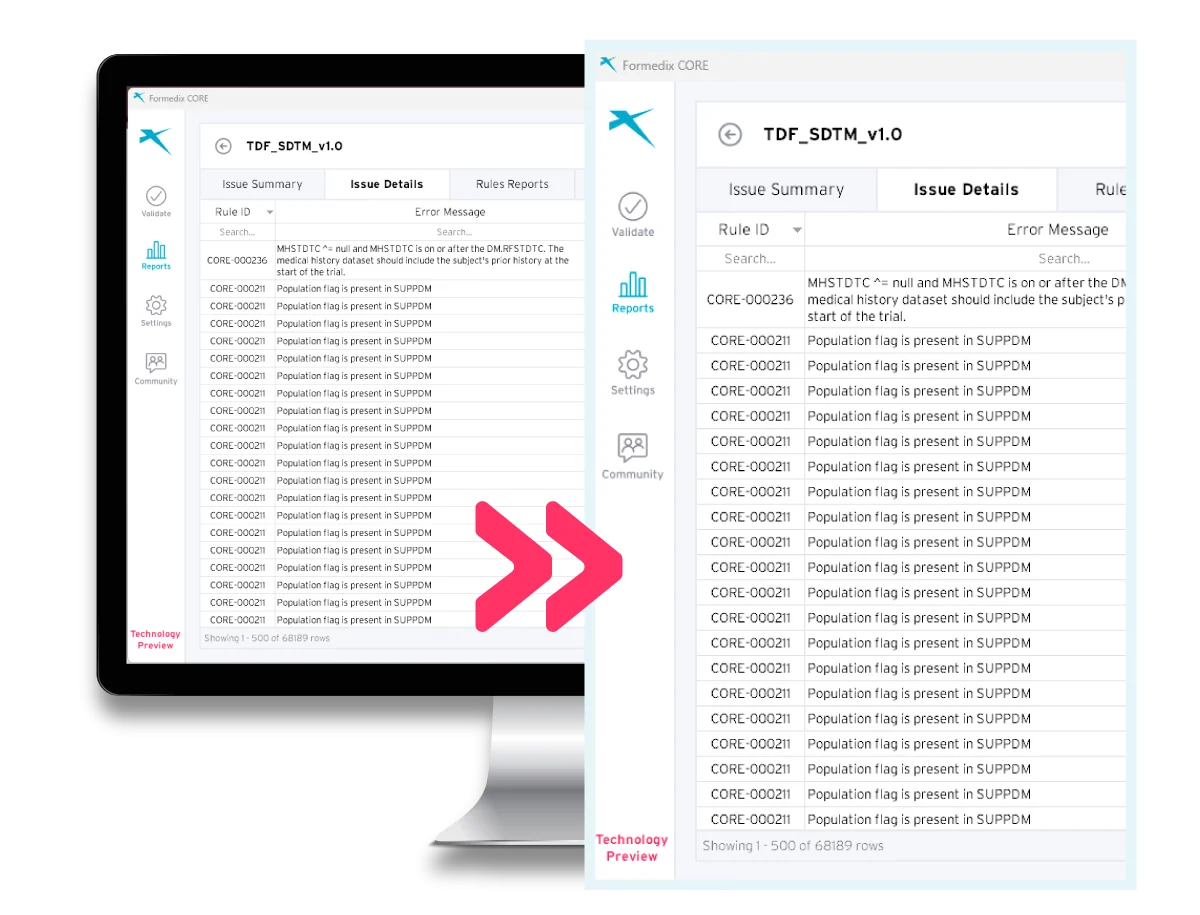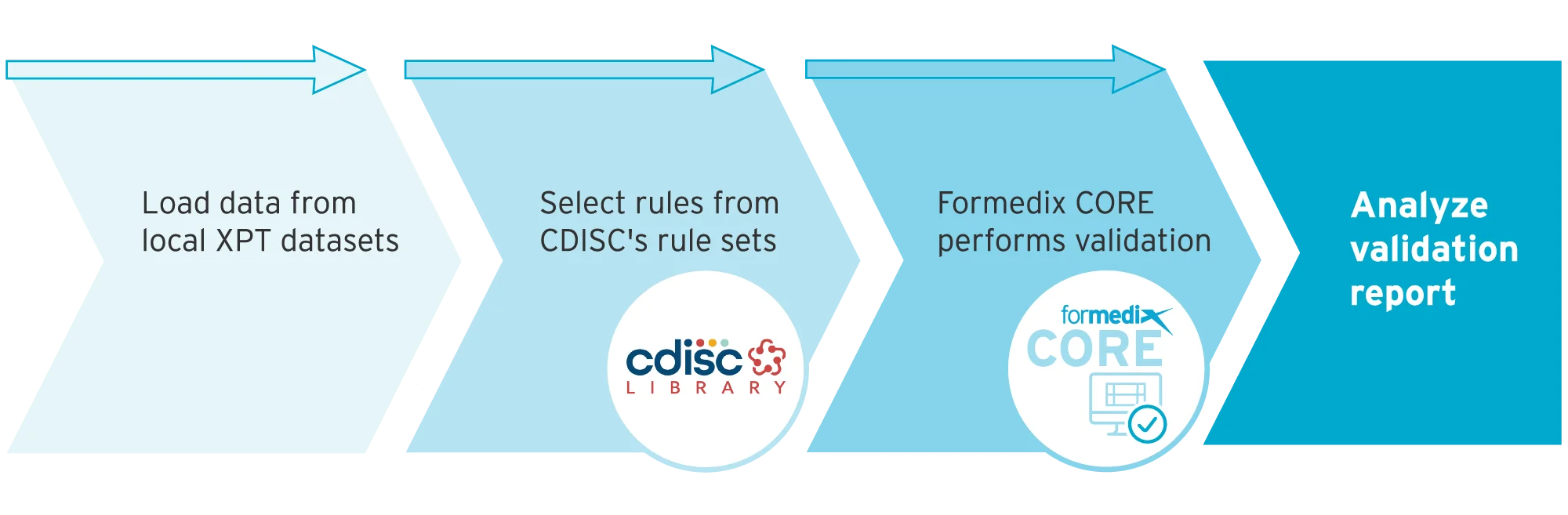CDISC describes the engine as follows:
“The overall goal of the CORE Project is to deliver a governed set of unambiguous and executable Conformance Rules for each Foundational Standard, and to provide a Reference Implementation of an open-source execution engine for the executable Rules.
CDISC has collaborated with Microsoft and other organizations to develop the CDISC Open Rules Engine (CORE), open-source software, which will execute machine-readable CDISC Conformance Rules retrieved from the CDISC Library. The global clinical research community will be able to leverage the free and open CORE software to test study data for conformance to CDISC standards as well as to regulatory and sponsor-specific conformance rule sets.”
Get more information about CDISC’s Open Rules Engine.